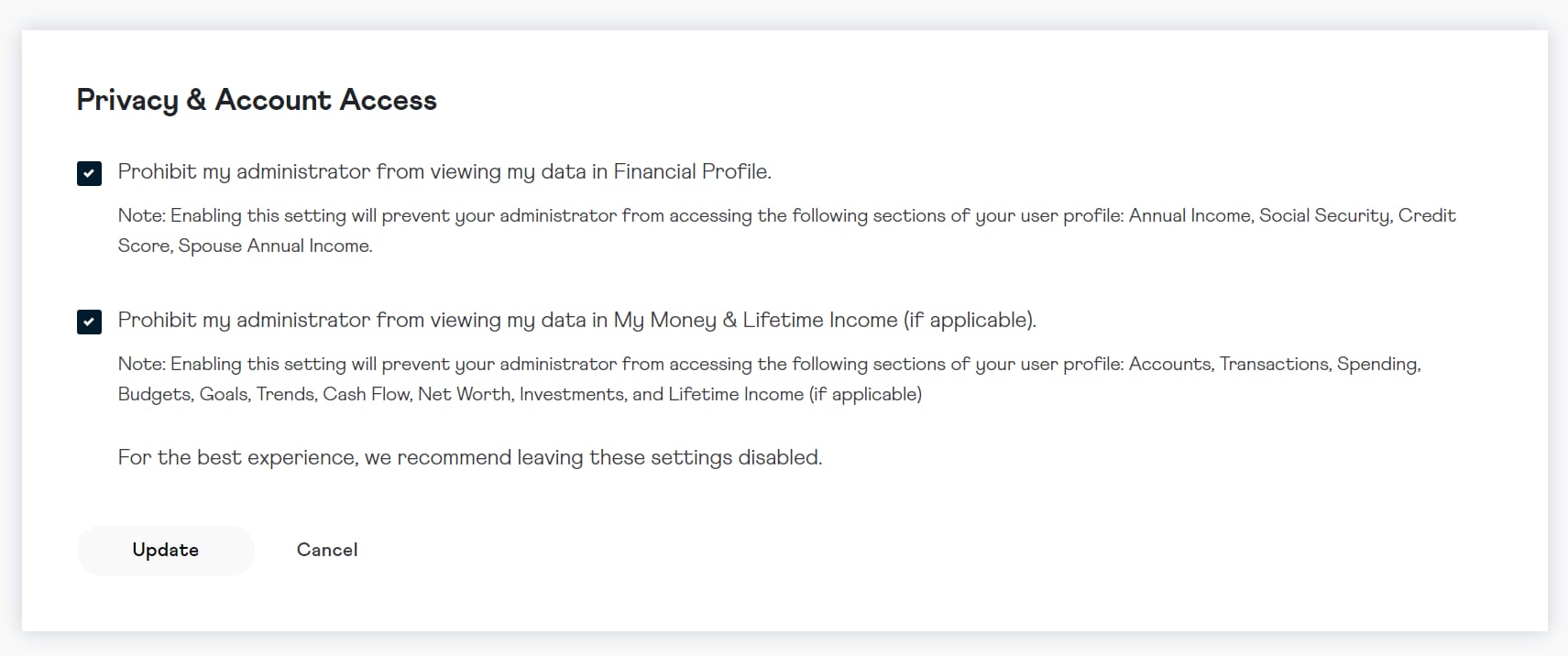Retirement Consulting
If you have a Lincoln Retirement plan, you are able to contact a Retirement Consultant to get help with your Lincoln retirement accounts.
You can do this from the WellnessPATH® platform on your dashboard. Find the ‘Looking for Help?’ card and click ‘Schedule an Appointment’.
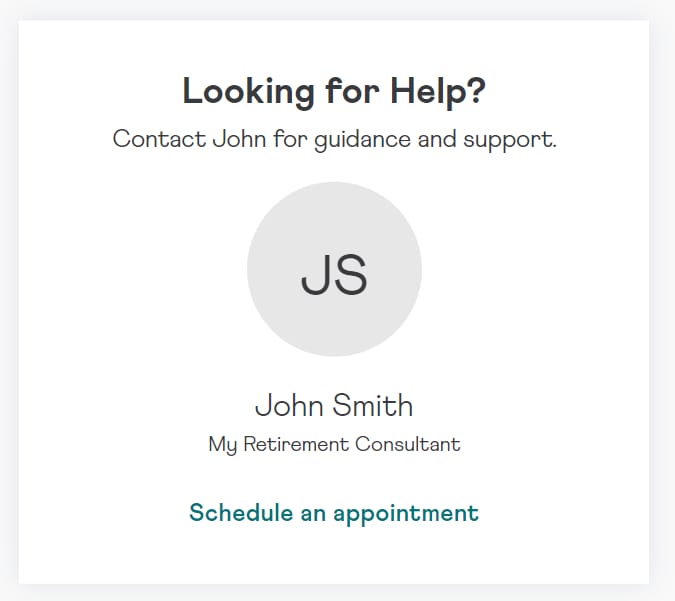
You will be taken to the Lincoln scheduling site where you can create your appointment. Follow the prompts to select your meeting time and location, then add your contact information. You will receive a confirmation email once you save your appointment information.
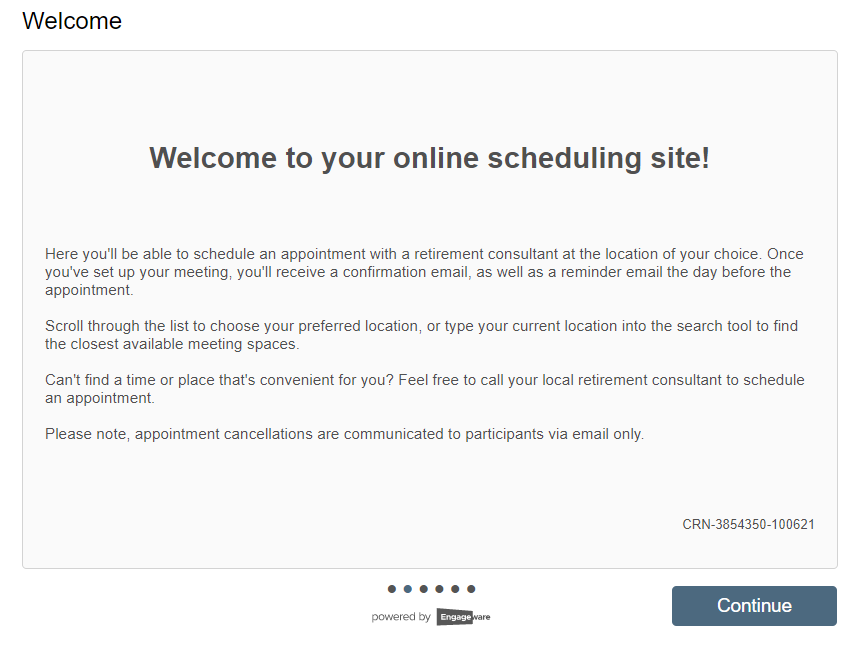
If you don’t have a Lincoln representative, use Lincoln’s
find a financial professional tool.
How do I hide my financial information from my financial professional?
You are able to hide your financial information from your financial professional in your Account Settings. Click on your name in the upper right corner and choose ‘Account Settings’ from the drop-down menu.
Locate the Privacy & Account Access card, and click ‘Edit’.
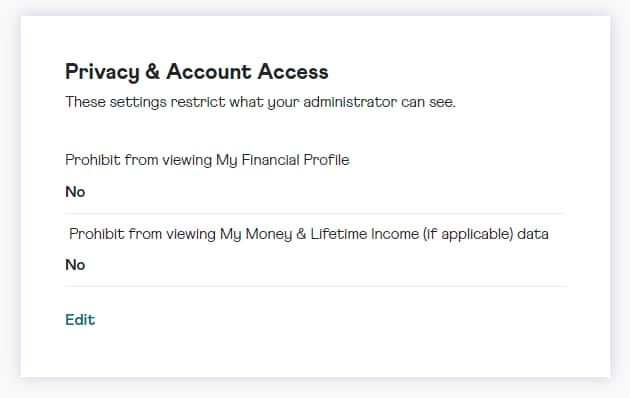
Next, check the box next to the areas of the platform you wish to block access to. You can choose to prohibit viewing of your Financial Profile, which includes your salary information listed on your main Profile, as well as the linked accounts on your My Money tab. Checking this box will stop your system administrator and financial professionals from seeing your financial information.