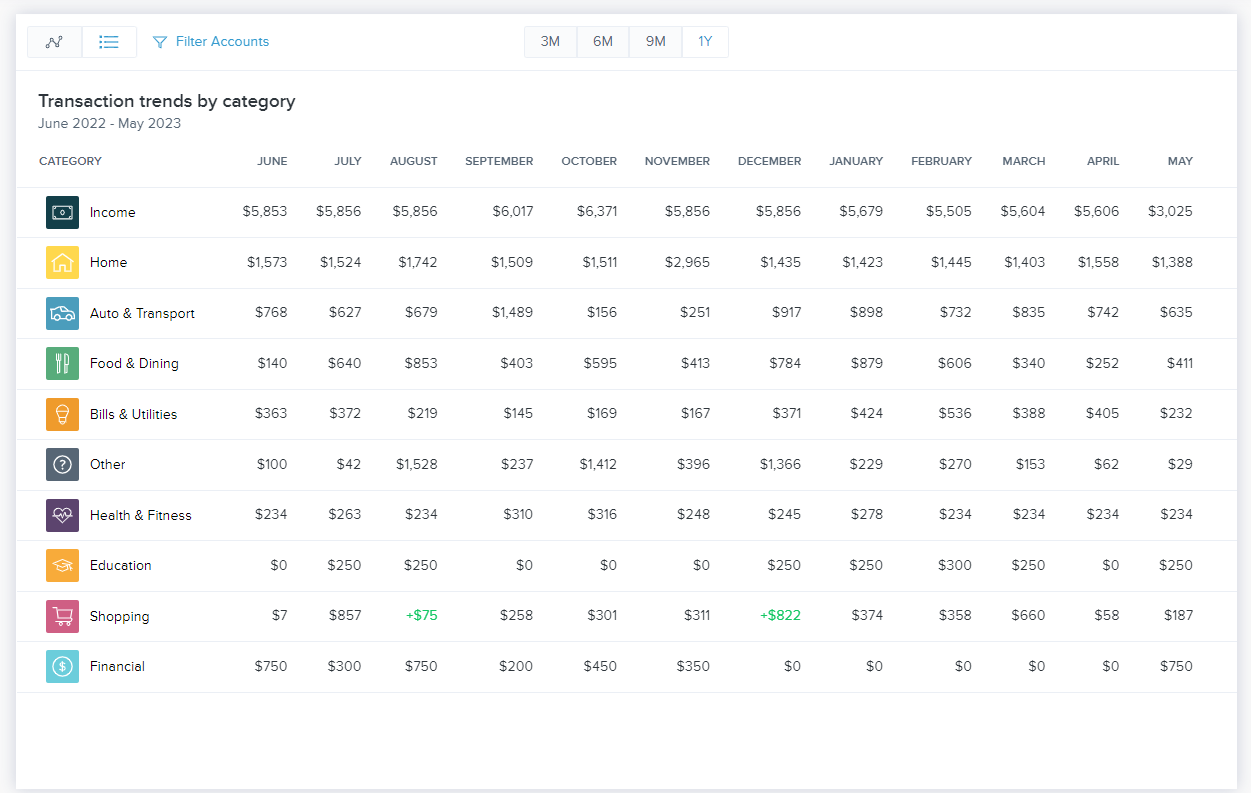Trends
The Trends tab is helpful for viewing spending trends over time. It displays up to 12 months of spending by category, along with overall income, represented by the green line. This comparison can help a user quickly determine if they are living within their means.
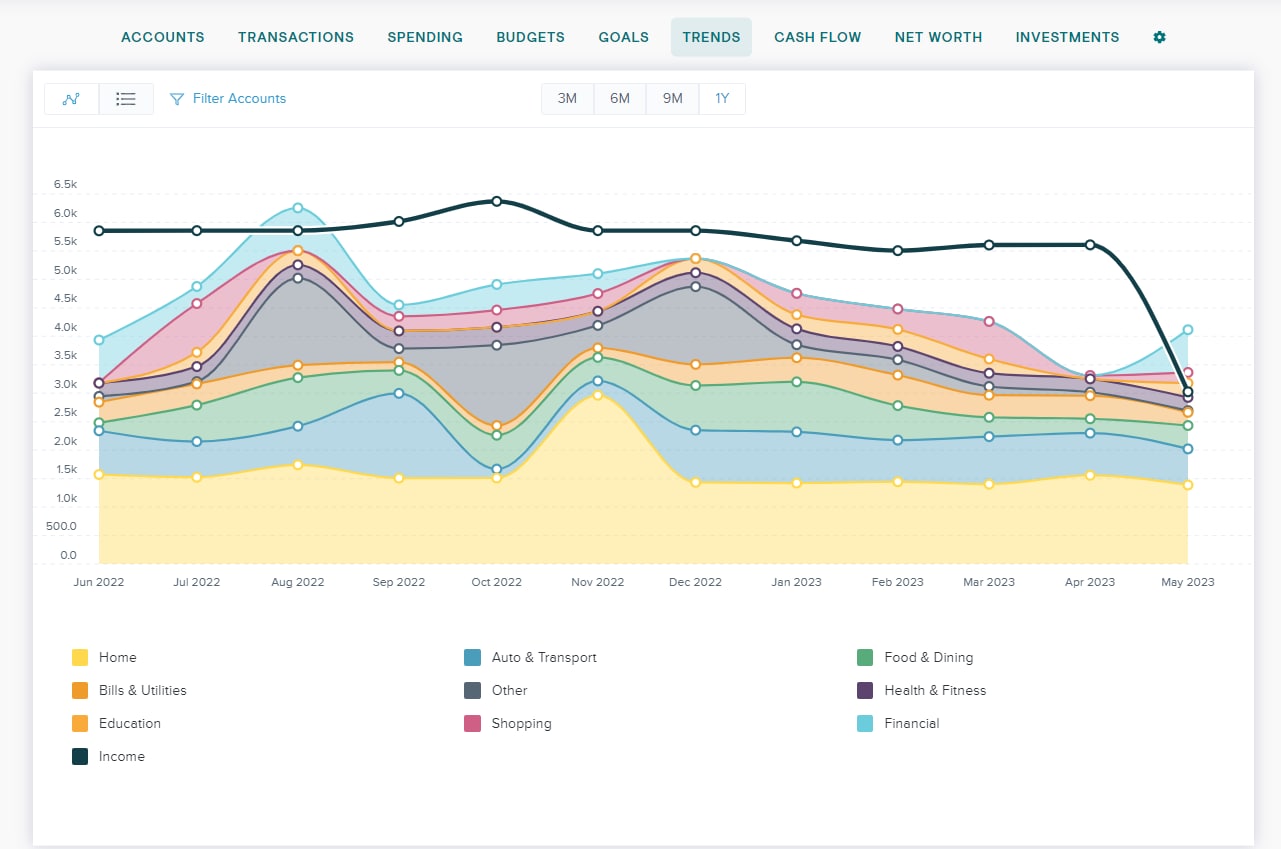
Hover over any category to see the history of spending in that category.
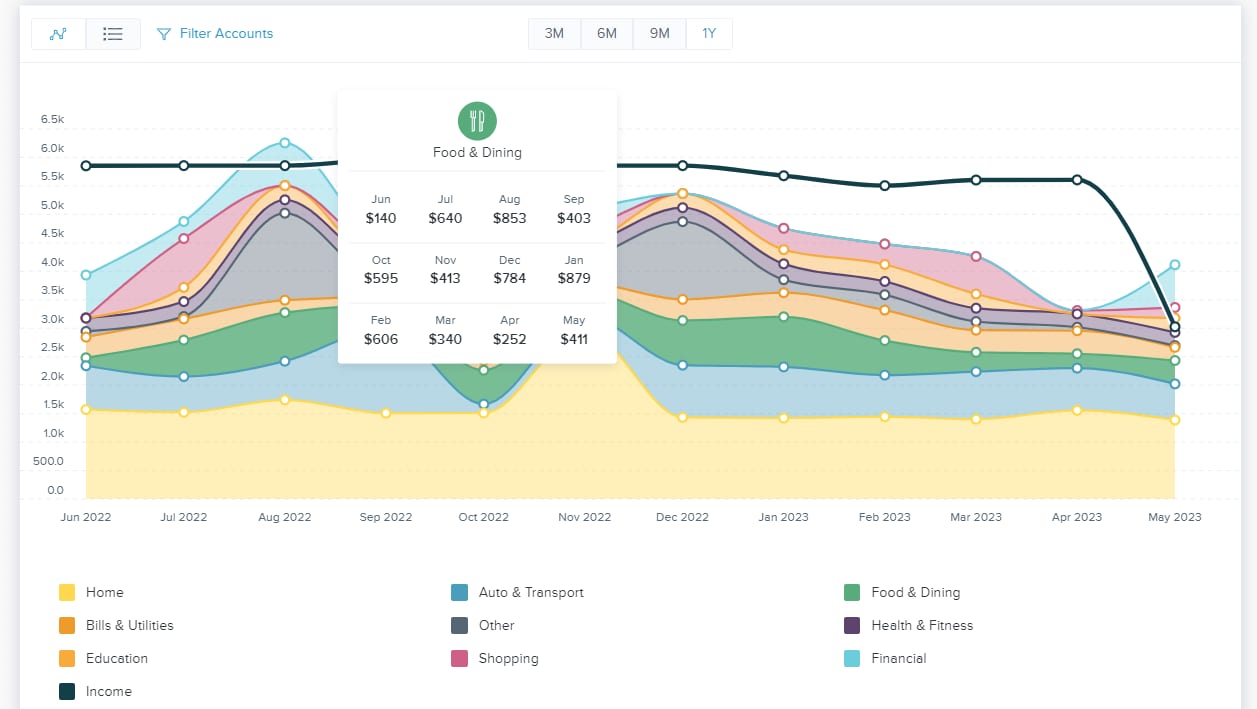
Click on any category to drill down into a breakdown by sub-category.
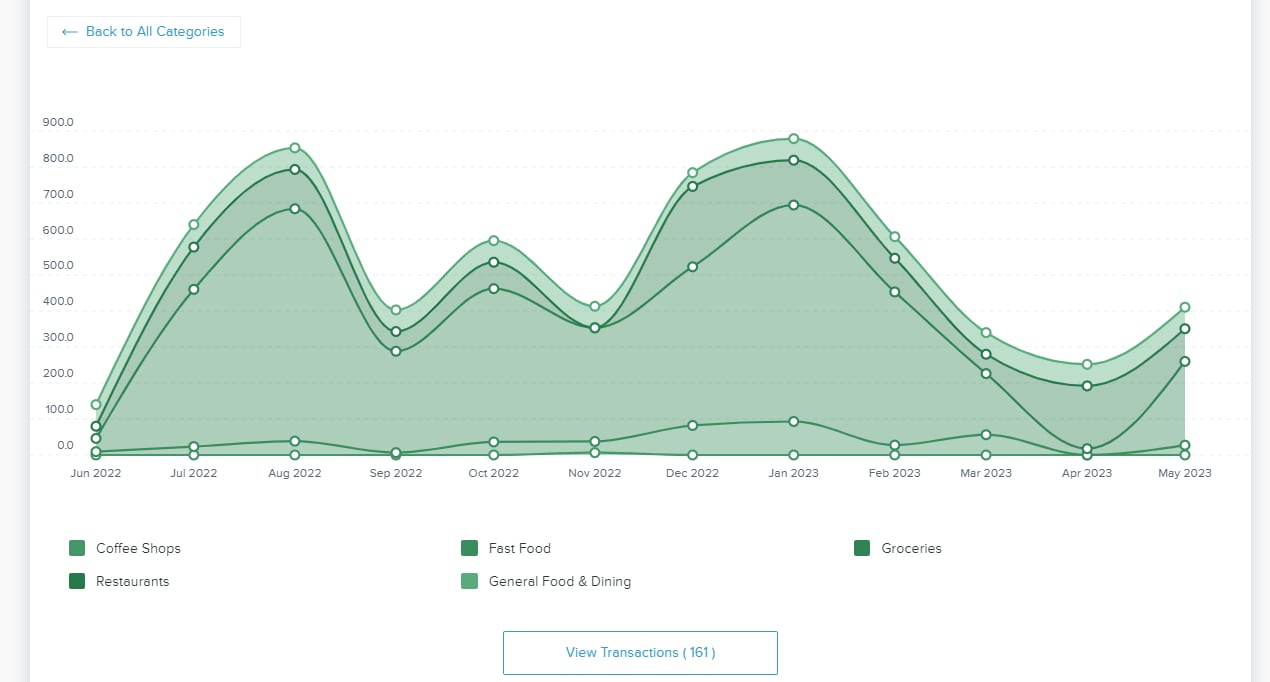
Click on 'View Transactions’ to see all transactions included in a category or sub category.
You also have access to a list containing the same information. This can be helpful for those who use screen readers to interact with their computer or for those who prefer to see raw data.
Click the list icon on the top left to access the list view. Click the graph icon to return to the default view.